Personalizar los links Entradas antiguas, Entradas mas recientes
Entra a Plantilla | Edición de HTML, y busca esto:
<b:if cond='data:newerPageUrl'>
<span id='blog-pager-newer-link'>
<a class='blog-pager-newer-link' expr:href='data:newerPageUrl + "?max-results" ' expr:id='data:widget.instanceId + "_blog-pager-newer-link"' expr:title='data:newerPageTitle'><data:newerPageTitle/></a>
</span>
</b:if>
La parte que está en color rojo es la que muestra el texto Entradas más recientes, puedes eliminarlo y poner cualquier otro texto, o bien, cambiarlo por una imagen, sólo tendrías que sustituir lo que está en rojo por esto:
<img src='URL de la imagen'/>
Ahora buscamos un poco más abajo y encontramos este código:
<b:if cond='data:olderPageUrl'>
<span id='blog-pager-older-link'>
<a class='blog-pager-older-link' expr:href='data:olderPageUrl' expr:id='data:widget.instanceId + "_blog-pager-older-link"' expr:title='data:olderPageTitle'><data:olderPageTitle/></a>
</span>
</b:if>
Este es el que muestra el link de Entradas antiguas. Haremos lo mismo que en el anterior cambiando lo que está en color rojo.
Y por último encontramos abajo este código:
<b:if cond='data:blog.homepageUrl != data:blog.url'>
<a class='home-link' expr:href='data:blog.homepageUrl'><data:homeMsg/></a>
<b:else/>
<b:if cond='data:newerPageUrl'>
<a class='home-link' expr:href='data:blog.homepageUrl'><data:homeMsg/></a>
</b:if>
</b:if>
Este es el que muestra el texto Página principal, igual se cambia lo que está en rojo por otro texto o imagen.
Aquí les dejo unos íconos que encontré que pueden usar.


























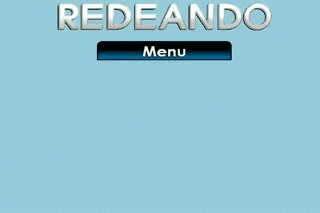







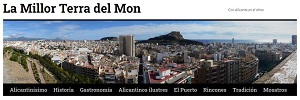












No hay comentarios:
Publicar un comentario