Vale mencionar que el autor de este popup es el propietario de exeideas.comComo instalar?.
- Ingresar a tu panel de blogger y clic en diseño.
- Clic en añadir un gadget.
- Clic en HTML/Javascript

- Copiar y pegar el siguiente código.
- Luego de pegar clic en guardar.
- Finalmente clic en guardar disposición.
Código del popup
<!-- This Is A Copyrighted "EXE Style POP UP" Widget, Don't Try To Theft It Otherwise... -->
<style type="text/css">
/*
ColorBox v1.3.16
(Copyright (c) 2011 Jack Moore - jack@colorpowered.com)
UpDated By www.exeideas.com
(Copyright (c) 2011 EXEIdeas International - admin@exeideas.tk)
*/
#colorbox, #cboxOverlay, #cboxWrapper{position:absolute; top:0; left:0; z-index:9999; overflow:hidden;}
#cboxOverlay{position:fixed; width:100%; height:100%;}
#cboxContent{position:relative;}
#cboxLoadedContent{overflow:auto;}
#cboxLoadingOverlay, #cboxLoadingGraphic{position:absolute; top:0; left:0; width:100%;}
.cboxPhoto{float:left; margin:auto; border:0; display:block;}
.cboxIframe{width:100%; height:100%; display:block; border:0;}
#cboxOverlay{background:#000;opacity:0.5 !important;}
#cboxTopCenter{height:35px;}
#cboxMiddleRight{width:0px;}
#cboxContent{overflow:visible;}
#cboxLoadedContent{margin-bottom:5px;}
#cboxLoadingOverlay{background:url(https://blogger.googleusercontent.com/img/b/R29vZ2xl/AVvXsEg4XF0ppLbU3Wo_C3LskKS0H14BPsWtMLWb55oAGFS93DqcQmLEF64_0Fp2HWMiOLX8ImAvflFNwRInLKxMK548QlS5VMdricT-yNO-9nFw8WG5BqVynPnm_XZmqluGVqSK-mJBJG2Wxa4/s400/loadingbackground.png) no-repeat center center;}
#cboxLoadingGraphic{background:url(https://blogger.googleusercontent.com/img/b/R29vZ2xl/AVvXsEhDC7Ua5xSpN0MVtmaUtWJoElceSIW16hlxnpIjzOgAF83f_KCl-KO2NRwJU7POZ5VUVHJYUNqW5l_KWF_b5jmnrX1VifetMat25d7bGY2PfKaYx5-UvK_dEovq7s0-3YejqYLfupg0odI/s400/loading.gif) no-repeat center center;}
#cboxCurrent{position:absolute; bottom:-25px; left:58px; font-weight:bold; color:#7C7C7C;}
#cboxClose{position:absolute; bottom:318px; right:0; cursor:pointer; background:url(https://blogger.googleusercontent.com/img/b/R29vZ2xl/AVvXsEh02cksbS8K2G9b93n-hH8k4ZyJ71X-WR8LVRhAEthmjfuBRDEMdN3KygvRGvTYKrPoQQtJQkPmYiMbS-UcugbpAjyY1ZTX8C042FQqFpYa_S1saCI7ANcJEL3s088m3hcIgYph2L4vMA/s40/exestylepopupclosebutton.png) no-repeat; width:40px; height:40px; text-indent:-9999px;}
#cboxClose.hover{opacity:0.8 !important;}
#exestylepopup{overflow:none; background-image: url(https://blogger.googleusercontent.com/img/b/R29vZ2xl/AVvXsEgWarN42La7Gkg3hUOe1_GOoizMI6enJUypFVNS54557zbH25yALTo-jlV5lD9bePVkuXORqryF-KvG7oICEmWfaGfo36DUngYplg9oLZecn9gzLW11y7QqUwbz4Y-ioEdUoBARtXffhMci/s1600/parablogger.png) ; background-repeat: no-repeat; height: 334px; width: 770px; }
form#exestylepopup{display:block; margin:0;}
form#exestylepopup #exefield{padding:2px; position:absolute; top:171px; left:480px; width:200px; font-size:16px; border:none; background:transparent;}
form#exestylepopup #exebutton{position:absolute; left:474px; top:214px; width:249px; height:42px; border:none; background:transparent;}
</style>
<script src='https://ajax.googleapis.com/ajax/libs/jquery/1.6.1/jquery.min.js'></script>
<script src="https://raw.github.com/EXEIdeas/JS/master/ColorBox-v1.3.16"></script>
<script type="text/javascript">
jQuery(document).ready(function(){
if (document.cookie.indexOf('visited=true') == -1)
{
var fifteenDays = 1000*60*60*24*30;
var expires = new Date((new Date()).valueOf() + fifteenDays);
document.cookie = "visited=true;expires=" + expires.toUTCString();
$.colorbox({width:"785px", inline:true, href:"#exestylepopups"});
}
});
</script>
<div style='display:none'>
<div id='exestylepopups' >
<form id="exestylepopup" action="http://feedburner.google.com/fb/a/mailverify" method="post" target="popupwindow" onsubmit="window.open('http://feedburner.google.com/fb/a/mailverify?uri=Wwwparabloggerinfo', 'popupwindow', 'scrollbars=yes, width=600, height=550'); return true">
<input type="hidden" value="Wwwparabloggerinfo" name="uri"/>
<input type="text" id="exefield" name="email" value="" placeholder ="Enter Your E-Mail Here..." />
<input type="hidden" name="loc" value="en_US" />
<input type="image" src="http://img1.blogblog.com/img/blank.gif" id="exebutton" />
</form>
</div>
</div>
<!-- This Is A Copyrighted "EXE Style POP UP" Widget, Don't Try To Theft It Otherwise... -->
¿Cómo poner mi diseño si modifico el PSD?Si este diseño no te gusta o quieres personalizarlo, baja el archivo PSD (photoshop) y modifícalo, para poner nuestro diseño personalizado haremos lo sigiente:
- Descargar el archivo PSD.
- Abrir y editar con Photoshop.
- Guardar la imagen en formato .png
- Subir la imagen a un servidor de imágenes en internet o subirlo en en picasa o publicar en un post de bloger (la idea es tener la imagen en un servidor).
- Copiar la url de la imagen.
- Ingresar a tu panel de blogger y clic en diseño.
- Clic en añadir un gadget.
- Clic en HTML/Javascript

- Copiar y pegar el siguiente código.
- Presionar CTRL + F
- Pegar sin comillas "https://blogger.googleusercontent.com/img/b/R29vZ2xl/AVvXsEgWarN42La7Gkg3hUOe1_GOoizMI6enJUypFVNS54557zbH25yALTo-jlV5lD9bePVkuXORqryF-KvG7oICEmWfaGfo36DUngYplg9oLZecn9gzLW11y7QqUwbz4Y-ioEdUoBARtXffhMci/s1600/parablogger.png" (esta es la direccion de mi imagen)
- Una vez que hayas encontrado esta dirección url en el código, debes reemplazar por la dirección de tu imagen.
- Des mismo modo buscar en el cuadro "Wwwparabloggerinfo" (este es el nombre de mi feed creado en feedburner)
- Remplezar por el nombre de tu feed, si no tienes créate una cuenta en feedburner ingresando con los mismos datos que ingresas a blogger y debes activar suscripcion por correo electronico desde la pestaña Publicize y en la opción email subscriptions. ( la dirección original de mi feed es http://feeds.feedburner.com/Wwwparabloggerinfo).
- Luego clic en guardar.
- Finalmente clic en guardar disposición.
DATOS ADICIONALES Para hacer que este popup se muestre cada vez que ingresan a tu blog seguir estos pasos:
- Abrir el el gadget HTML/Javascript donde hemos pegado el código del popup y presionar CTRL + F Luego buscar ('visited=true') y luego reemplazar true por false, pero digamos que no es muy recomendable, incluso para algunos puede llegar a ser molesto, pero lo dejo a tu criterio.
- Publicidad: Rutas y Viajes a Marruecos
PARA PONER EN ESPAÑOL EL CUADRO DE SUSCRIPCIÓNPara poner en español seguimos los siguientes pasos:Abrir el el gadget HTML/Javascript donde hemos pegado el código del popup y presionar CTRL + F Luego buscar value="en_US" y luego reemplazar por value="es_ES" y guardamos.














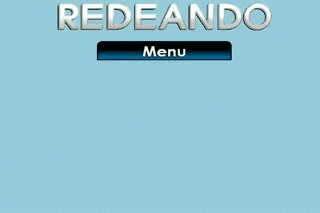








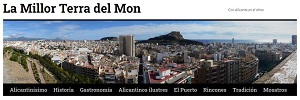












No hay comentarios:
Publicar un comentario