
<label class="main" for="check">
<div class="title">
<i class="fa fa-bars"></i>
</div>
</label>
<a class="plate" href="#">
<i class="fa fa-tumblr"></i>
</a>
<a class="plate" href="#">
<i class="fa fa-pinterest"></i>
</a>
<a class="plate" href="#">
<i class="fa fa-instagram"></i>
</a>
<a class="plate" href="h#">
<i class="fa fa-linkedin"></i>
</a>
<a class="plate" href="#">
<i class="fa fa-github"></i>
</a>
<a class="plate" href="#" target="_top">
<i class="fa fa-google-plus"></i>
</a>
<a class="plate" href="#" target="_top">
<i class="fa fa-facebook"></i>
</a>
<a class="plate" href="#">
<i class="fa fa-twitter"></i>
</a>
</div>
.main,
.container {
margin: auto;
position: absolute;
top: 0;
right: 0;
bottom: 0;
left: 0;
width: 100px;
height: 100px;
border-radius: 50%;
}
.main {
background-color: #B81365;
box-shadow: 1px 2px 2px rgba(0, 0, 0, 0.35);
cursor: pointer;
z-index: 50;
}
.main:hover { background-color: #cf1572; }
.main:active {
box-shadow: 1px 2px 2px rgba(0, 0, 0, 0.35), inset 1px 2px 2px rgba(0, 0, 0, 0.35);
background-color: #a11158;
}
.main .title {
margin: auto;
position: absolute;
top: 0;
right: 0;
bottom: 0;
left: 0;
width: 100%;
height: 80px;
font-size: 3em;
line-height: 80px;
text-align: center;
color: #fafafa;
}
.container { z-index: 10; }
.plate {
margin: auto;
position: absolute;
top: 0;
right: 0;
bottom: 0;
left: 0;
width: 50px;
height: 50px;
opacity: 0;
border-radius: 50%;
box-shadow: 1px 2px 2px rgba(0, 0, 0, 0.35);
-webkit-transition: all 0.4s ease-in;
-moz-transition: all 0.4s ease-in;
transition: all 0.4s ease-in;
}
.plate i {
width: 100%;
font-size: 2em;
line-height: 53px;
text-align: center;
color: #333;
}
.plate:hover i { color: #111; }
.plate:nth-of-type(1) {
background-color: rgba(109, 231, 200, 0.3);
-webkit-transition-delay: 0s;
-moz-transition-delay: 0s;
transition-delay: 0s;
}
.plate:nth-of-type(2) {
background-color: rgba(243, 156, 80, 0.1);
-webkit-transition-delay: 0.1s;
-moz-transition-delay: 0.1s;
transition-delay: 0.1s;
}
.plate:nth-of-type(3) {
background-color: rgba(247, 80, 173, 0.1);
-webkit-transition-delay: 0.2s;
-moz-transition-delay: 0.2s;
transition-delay: 0.2s;
}
.plate:nth-of-type(4) {
background-color: rgba(80, 128, 136, 0.5);
-webkit-transition-delay: 0.3s;
-moz-transition-delay: 0.3s;
transition-delay: 0.3s;
}
.plate:nth-of-type(5) {
background-color: rgba(191, 95, 80, 0.9);
-webkit-transition-delay: 0.4s;
-moz-transition-delay: 0.4s;
transition-delay: 0.4s;
}
.plate:nth-of-type(6) {
background-color: rgba(101, 128, 216, 0.7);
-webkit-transition-delay: 0.5s;
-moz-transition-delay: 0.5s;
transition-delay: 0.5s;
}
.plate:nth-of-type(7) {
background-color: rgba(210, 80, 80, 0.2);
-webkit-transition-delay: 0.6s;
-moz-transition-delay: 0.6s;
transition-delay: 0.6s;
}
.plate:nth-of-type(8) {
background-color: rgba(114, 89, 202, 0.9);
-webkit-transition-delay: 0.7s;
-moz-transition-delay: 0.7s;
transition-delay: 0.7s;
}
#check:checked ~ .main + .container .plate { opacity: 1; }
#check:checked ~ .main + .container .plate:nth-of-type(1) { top: -180%; }
#check:checked ~ .main + .container .plate:nth-of-type(2) {
top: -130%;
right: -130%;
}
#check:checked ~ .main + .container .plate:nth-of-type(3) { right: -180%; }
#check:checked ~ .main + .container .plate:nth-of-type(4) {
right: -130%;
bottom: -130%;
}
#check:checked ~ .main + .container .plate:nth-of-type(5) { bottom: -180%; }
#check:checked ~ .main + .container .plate:nth-of-type(6) {
bottom: -130%;
left: -130%;
}
#check:checked ~ .main + .container .plate:nth-of-type(7) { left: -180%; }
#check:checked ~ .main + .container .plate:nth-of-type(8) {
top: -130%;
left: -130%;
}
ORIGEN DE LA ENTRADA:











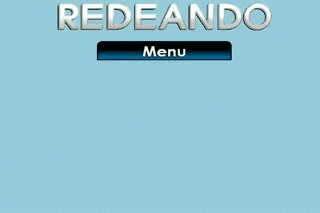







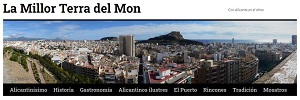












No hay comentarios:
Publicar un comentario